Purchase Order Management Software
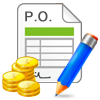
Purchase Order Management Tool manages entire business sales, purchase record with Client/Customer, Vendor, Item, and Bank Account details at one place. PO Organizer creates various sales/purchase reports including Quote report, Vendor payment report etc.
Software Features :
- PO Management Tool allows you to manage and organize all sales and purchase information with single user interface.
- You can easily search sales and purchase records using advanced search option.
- Software has facility to take print of the sales and purchase reports or other transaction reports in easiest way.
- Password protected option prevents unauthorized user to access any sales and purchase order information.
- Provides data backup and restore feature to manage purchase order process in case of accidentally deletion or other data loss reasons.
Screenshots of Purchase Order Management Software














