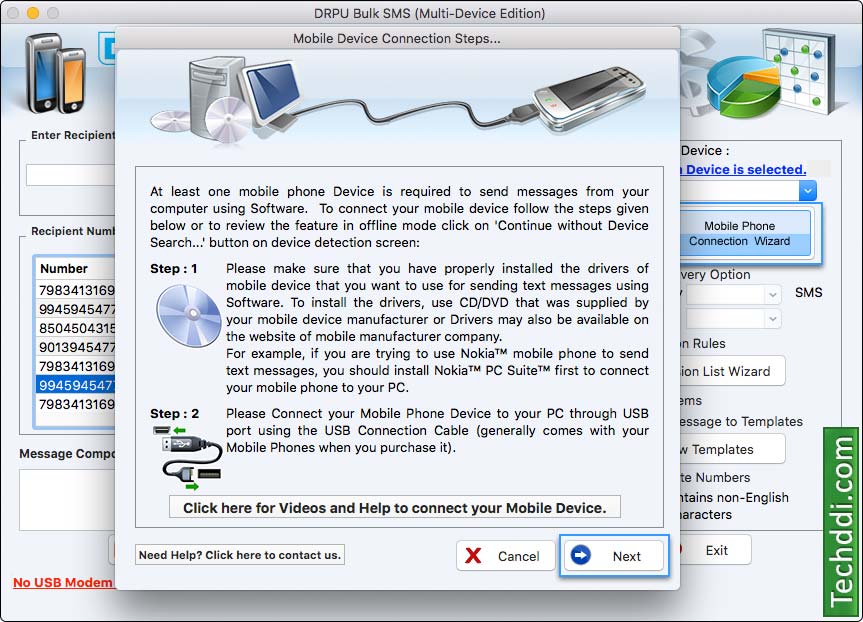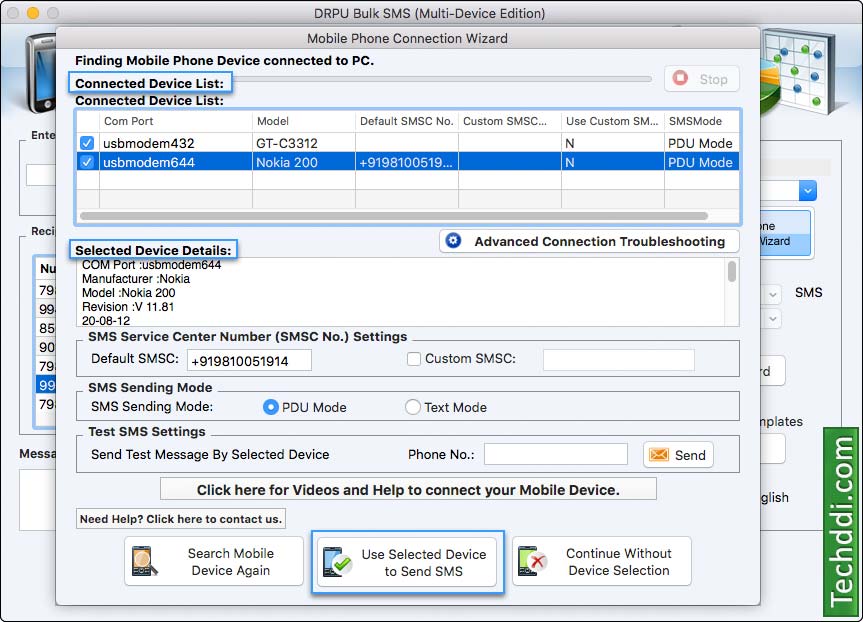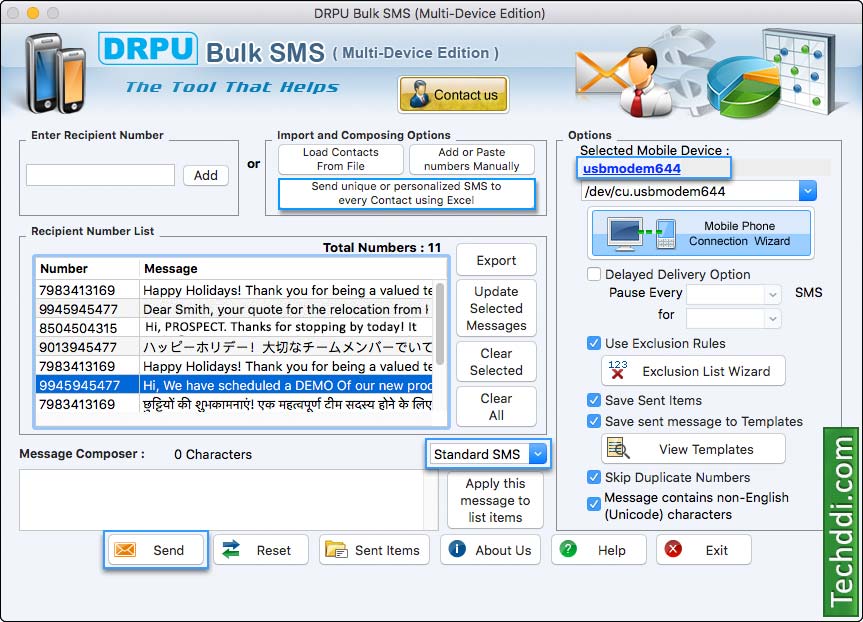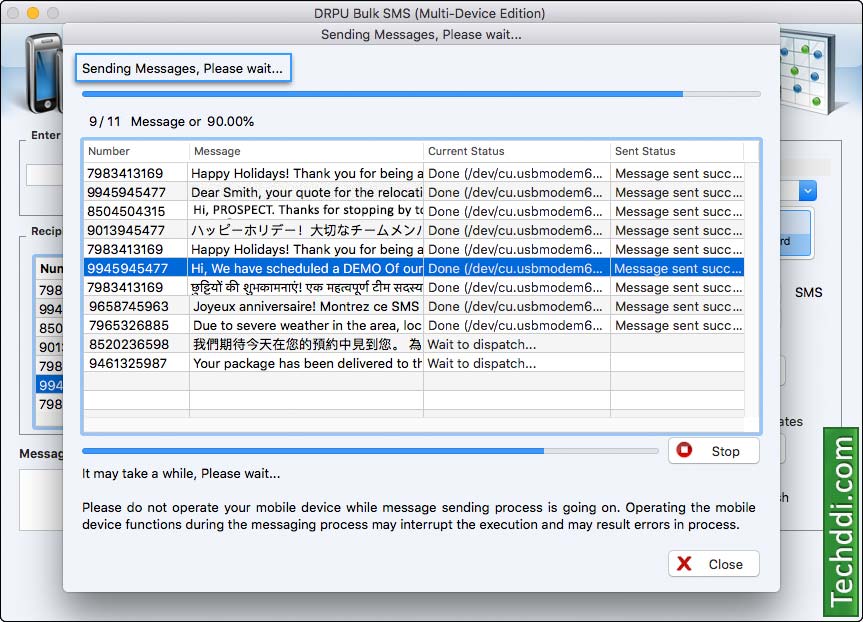Mac Bulk SMS Software (Multi-Device Edition)

Mac Bulk SMS Software for Multi Device send group text messages via connecting multiple GSM devices to Mac machine. Software provides inbuilt Delayed delivery option to manage load of SMS broadcasting. Mac Bulk SMS program allows you to save sent text messages details to templates which can be viewed later whenever requires.
Software Features :
- Send notifications as well as standard messages from GSM mobile connected with MAC machine.
- Software provides option to send sms that contains non-English (Unicode) characters.
- Facility to save sent items to templates and export details in .txt or .html file format.
- Program has option to save or export created phone numbers and SMS list in excel file format for future reference.
- Easily saves sent messages as templates that can be viewed later by user.
- Supports multiple number of GSM technology based mobile phones.
Screenshots of Mac Bulk SMS Software (Multi-Device Edition)