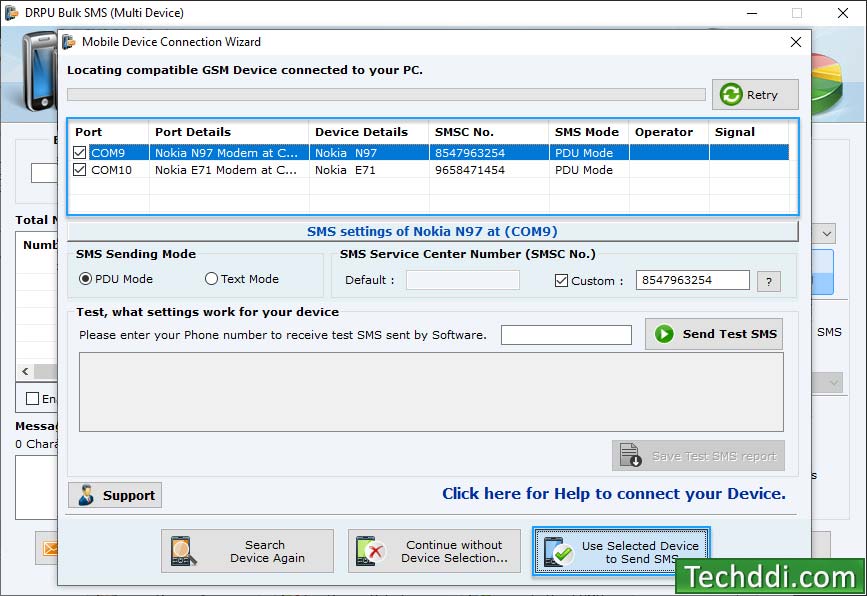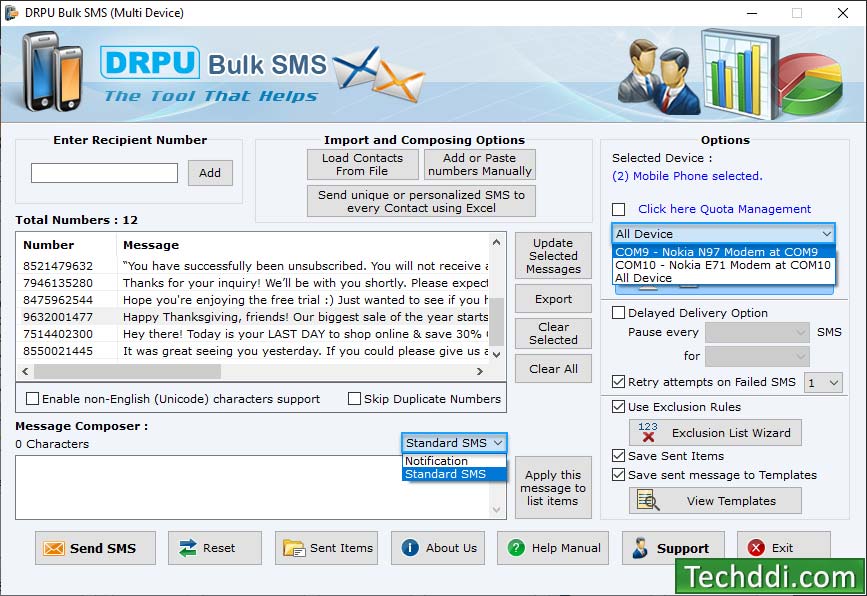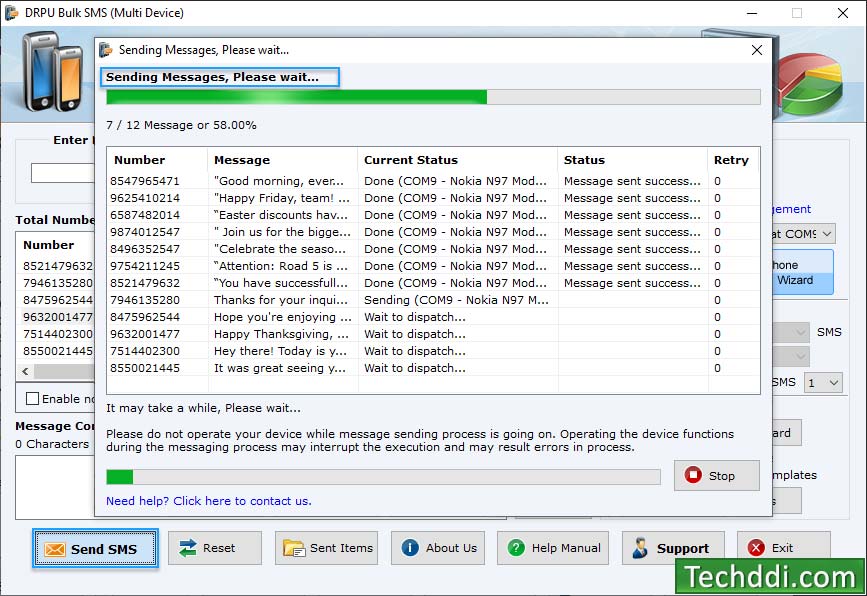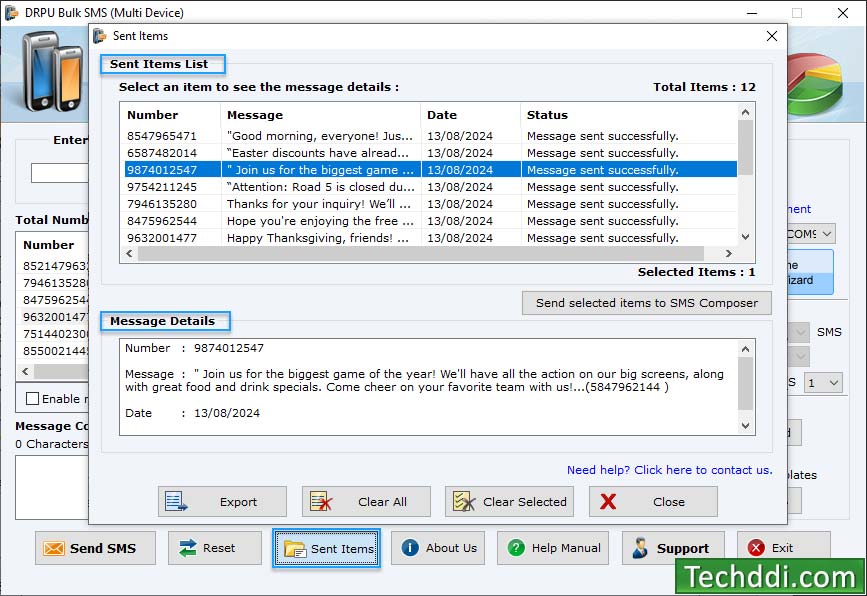Bulk SMS Software (Multi-Device Edition)

Bulk SMS Software Multi-Device Edition is developed to send multiple text messages to list of contact numbers from computer using multiple GSM technology based mobile phones. You can easily save sent items details for future reference.
Software Features :
- Software has delayed delivery feature to control load of bulk SMS broadcasting.
- Send unique or personalized SMS to every contact using excel file.
- Using Exclusion List Wizard option you can maintain the list of contacts or groups which may need during the message sending procedure.
- Software supports entire unicode characters to send multiple text messages.
- Does not require internet connection to send group of text messages from multiple mobile phones connected to PC.
Screenshots of Bulk SMS Software (Multi-Device Edition)