Barcode Label Maker Software (for MAC Machines)

Barcode Label Maker Software provides solution to generate and print barcode labels, images on Apple Mac OS X installed machines. Software is having advanced print setting option to print designed barcode labels, tags and images.
Mac barcode label maker software is having 'Batch Processing' option to create multiple barcode labels with different barcode value and text. You can import Barcode Value, Barcode Header and Barcode Footer from Excel file as well as text file.
Screenshots of Barcode Label Maker Software (for MAC Machines)
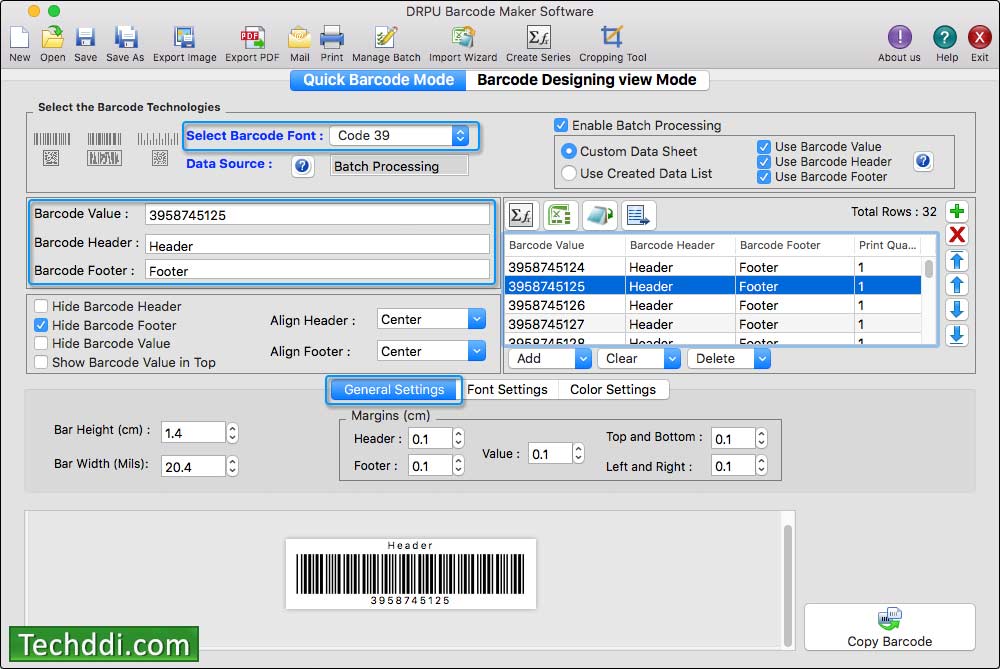
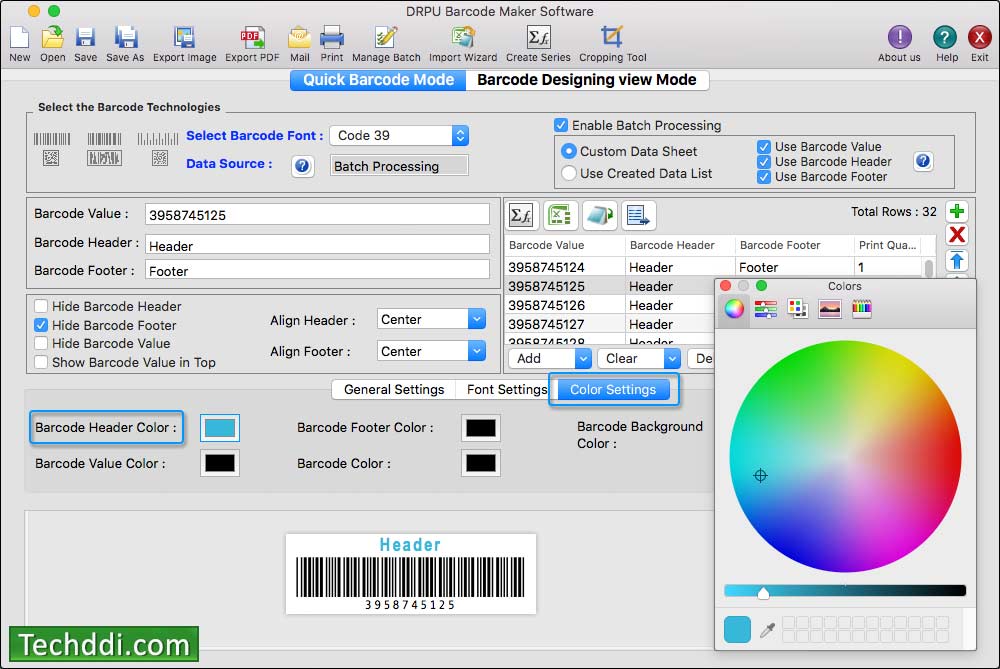
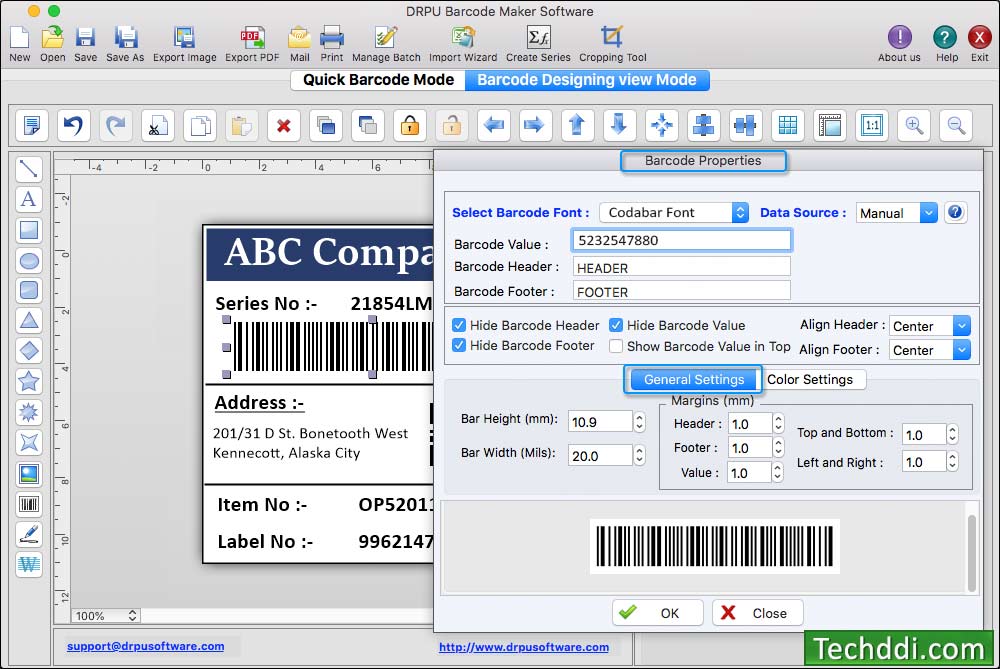
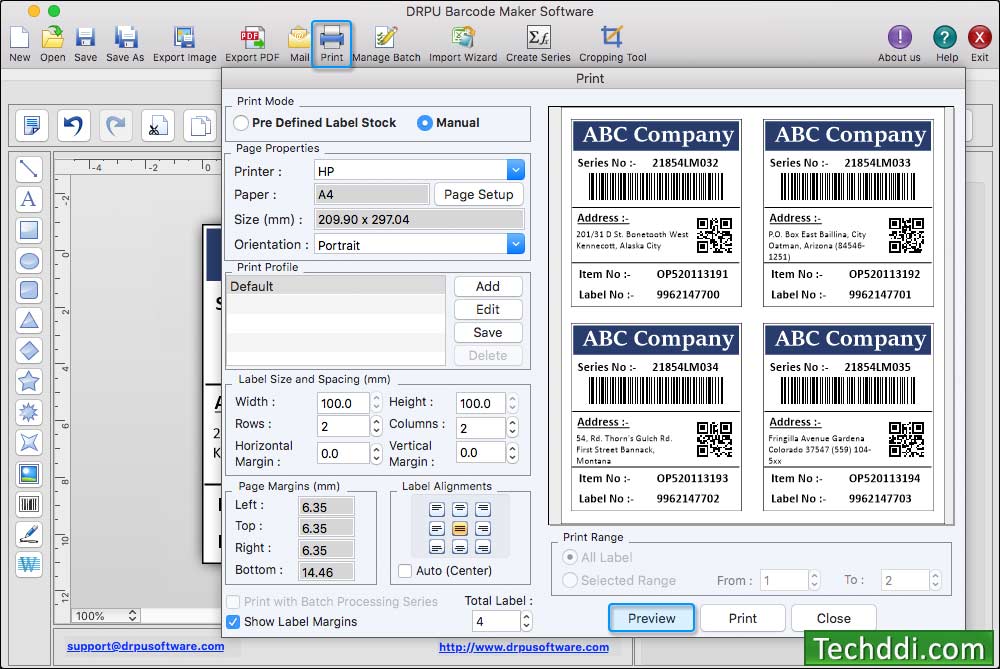
Software Features :
- Design and print barcode images for Mac machine using industry popular Linear and 2D barcode font standards.
- Barcode generator software provides facility to save designed barcode labels in various graphics formats like JPEG, GIF, PNG and other file formats.
- Software designs Barcode Tags, Coupons, Stickers, Ribbons and Rolls as per your requirements.
- Barcode software is integrated with Batch Processing series feature for creating multiple barcodes with different barcode and text value.
- Software allows users to modify designed barcode using General Settings, Font Settings and Color Settings.
- You can also export designed barcode labels in JPEG, PNG and other file formats.
Barcode Fonts Supported by Mac Edition :-
- Linear Barcode Fonts:Code 39, Code 128, Code 128 SET A, Code 128 SET B, Code 128 SET C, Codabar, EAN-13, EAN-8, Extended Code 39, Interleaved 2 of 5, Industrial 2 of 5, Modified Plessey, PostNet, Planet, UPCA, UPCE.
- 2D Barcode Fonts:QR Code, PDF417, DataMatrix.








