Financial Accounting (Enterprise Edition)

Financial Accounting (Enterprise Edition) is developed to maintain and manage business accounting records including new customer records, vendor records, sale/purchase records and more records with barcode settings.
Screenshots of Financial Accounting (Enterprise Edition)
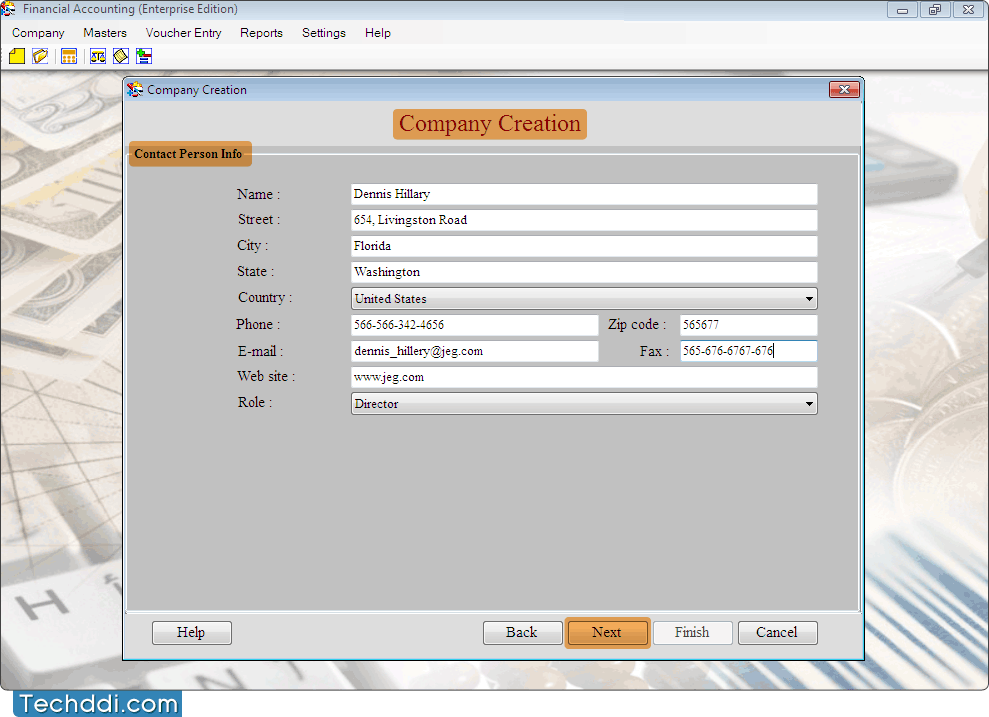
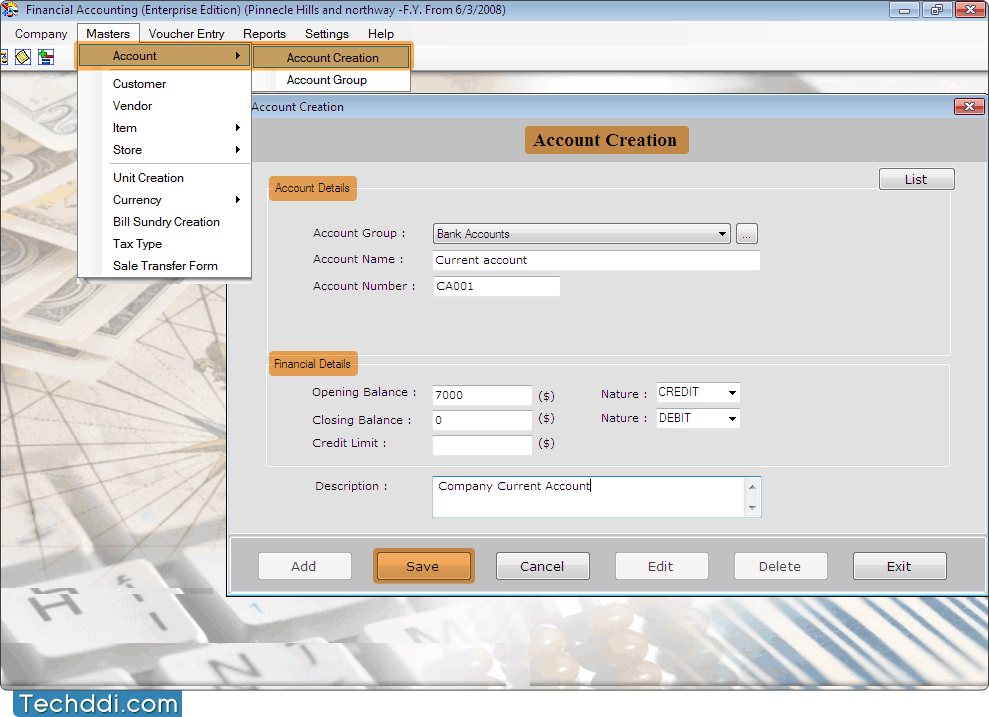
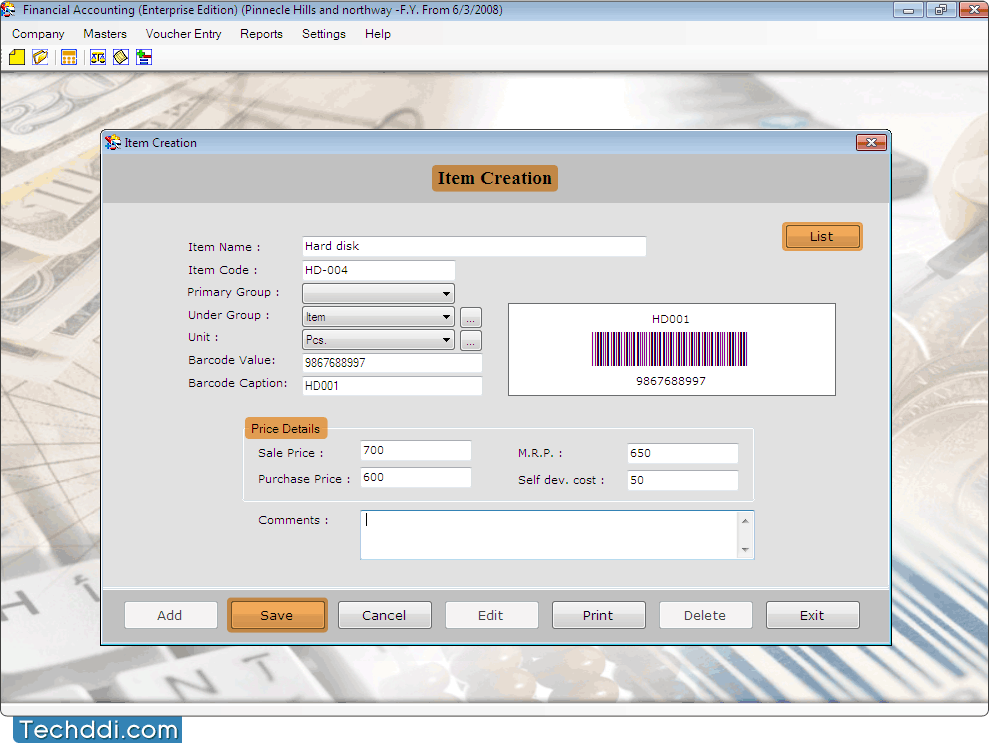
Software Features :
- Financial Accounting Software with barcode support helps to evaluate and access total business financial transaction details.
- Using data connectivity option, user can easily fetch data from computer connected on network system.
- Accounting Tool generates several reports including Account report, Stock report, Production report, Purchase report for total calculation of business accounting records.
- Freeze date option helps user to easily freeze particular date data for unauthorized user to modify and access of accounting information.
- Password Settings feature protects business accounting information from unauthorized user.
- Software has backup and restore facility for future use and many other reasons such as lost data and security purpose.








